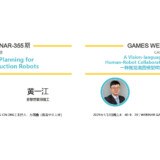Home › Forums › GAMES在线课程(现代计算机图形学入门)讨论区 › Vscode 引入eigen 库
- This topic has 18 replies, 7 voices, and was last updated 4 years, 11 months ago by
米色猫猫.
-
AuthorPosts
-
-
我的Ubuntu终于带不动卡死了,想用windows里面的vscode,我把Eigen路径加入了cmakelist,但是eigen一直显示是波浪线,我把eigen位置加入环境变量也不行。。
求问Eigen库怎么引入?是加入cmakelist里面还是cpp_properties,还是要cmake-gui引入?求解答 -
链接包含目录,库目录配置了吗?
-
没有设置,请问vscode的目录库目录在哪里?我就找到vs的里面有可以添加库目录的地方了。。
-
嗯嗯,是的,其实我也没有试过,我是在VS上用的hhh。不过我在谷歌上看的教程VSCode是配置一个jason文件来表示。
-
好的谢谢,我试试,我还想问一下关于VS配置,我不用cmake模板倒是可以引入eigen和opencv,但是一旦用VS专门的cmake生成项目,属性就不能加入opencv和eigen的库目录了,那是应该用cmakeGui去生成opencv项目吗?
-
不应该吧,在项目属性里面?或者也可以加入全局的目录。把include目录加进去就行。
PS:VS现在有一个包管理的功能,很好用,可以傻瓜式安装。
-
好的谢谢!我试试
-
-
v4vendeta
Participant我也遇到了同样的问题,请问楼主最后是怎么解决的呢?
-
如果cmakelist写好了的话,直接把作业中的cmakelist替换成自己写好的,用visual studio打开就该文件夹就会自动配置cmake了,可以直接调试
-
-
-
-
-
我还想问一下,我试了vs直接打开文件夹,可以运行了,但是只找到调试按钮,请问在哪里输入./rasterizer?
-
-
其实可以把gnom桌面换成轻量级的xfce或lxde,还是能够再续一会儿的。配置也不麻烦。。
-
好的,谢啦
-
-
code的运行机制是执行一个json配置文件,里面有运行参数。
-
收到,我去试试
-
-
L-Sun
Participant在Windows下使用vscode的话,可以用cmake-tools插件来配置代码,而eigen和opencv可以用vcpkg来统一安装。
-
哦哦好的
-
-
我是在win10下配置的eigen和opencv,vscode的“tasks.json”文件中加入“”-I”, “F:\\tools”,”配置项,这个tools文件夹就是我存放下载的eigen的源代码的位置,然后代码中就可以导入了,目前亲测可用。就是生成的是.exe可执行文件,而不是linux系统下的可执行文件。不过windows下面可以验证结果。主要是我的笔记本开虚拟机太慢,而且虚拟机总出错,所以想了这么个法子。
-
收到,谢谢
-
-
-
AuthorPosts
- You must be logged in to reply to this topic.