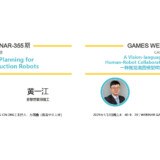Home › Forums › GAMES在线课程(现代计算机图形学入门)讨论区 › Ubuntu拖放文件
- This topic has 19 replies, 8 voices, and was last updated 4 years, 11 months ago by
Yinda Xu.
-
AuthorPosts
-
-
共享剪切板在”设备->共享粘贴板->双向”那里设置。
如果拖动有问题的话,可以使用共享文件夹来代替。 -
谢谢!
共享剪贴板和拖放均已经设置为双向,依然存在问题:(-
请问共享文件夹设置之后无论如何加权限都显示没有写入权限,而无法从虚拟机向主机传输,这个应该如何解决?
-
-
图片上传失败了,再上传一张小一点的吧。
设置双向后可以重启一下试一试。
如果还是不行的话,因为我这边暂时没有mac设备,你可能要稍等一下。 -
我也是这个问题,我添加了共享文件,但是不能在VCSCode中打开,只能在edit编辑器中打开
-
你也是mac,从虚拟机往主机拖拽文件会卡住,剪切板开启双向但是没有用吗?
-
-
谢谢!共享剪贴板和拖放均已经设置为双向,如图。
-
-
按这三步来吧:
1、请首先确认增强功能是否已经正确安装
2、尝试重启计算机,观察功能是否正常
3、如前两部均无效,建议使用共享文件夹完成作业
-
-
我的不是,我的是Windows,共享文件设置了固定,也装了增强,也点开了双向,但是不能拖动
-
已经没问题了,我把之前的删掉重新装就好了,谢谢您
-
我们这边没能复现这个问题,但是有一些人都遇到了这个,可不可以再详细一点说一下是怎么解决的?
-
我把原来的删掉了,之后又装了一遍,安装增强就成功了,我猜是因为第一遍只是命令行加载,需要再次点一下安装增强功能。不知道是不是这个原因。。
-
-
2020Rafa
Participant同求详细步骤,我的也是能用记事本打开不能用VS。
-
我把原来的删掉了,之后又装了一遍,安装增强就成功了,我猜是因为第一遍只是命令行加载,需要再次点一下安装增强功能。不知道是不是这个原因。
不过还是推荐用Windows里面的Vs吧,好用还快
-
-
-
bemfoo
Participantwindows平台出现该问题可能是VirtualBox版本问题,我之前5.12版本下无法进行主机到虚拟机的拖放,重新下载了6.1版本后即可。
-
ypu5
Participant楼主可以试试把文件夹压缩成压缩文件,然后再拖回mac,亲测可行。(确保已经 Devices >> Insert Guests Addition CD image >> 按照提示安装)
-
AuthorPosts
- You must be logged in to reply to this topic.