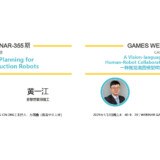Home › Forums › GAMES在线课程(现代计算机图形学入门)讨论区 › 作业3踩坑分享
Tagged: 作业3踩坑分享
- This topic has 21 replies, 16 voices, and was last updated 2 months ago by
THunity.
-
AuthorPosts
-
-
我也贴一张
v没有normalize()导致specular过大…Attachments:
You must be logged in to view attached files.-
EricYoung0228
Participant是这个问题吗,我v做过normalized之后任然是这样
-
-
Voyager
Participant补一个实现奶牛纹理遇到的问题…
不按提示写payload的texture参数也会变成虚空黑牛…-
Iamlivehaha
Participant这个太坑了,按照老师给的是t.tex,但这个根本就没赋值,得换成私有变量texture
-
-
请问少p具体是啥意思,我也遇到了图中少p那张图的情况。
-
已解决,我是求夹角余弦没有normalized,导致有反射的地方全部变成白色。
-
我当时好像是忘记加指数p了
-
+1 我也是没有normalize normal,light,shuchu1结果就是“少P”那张图
-
-
-
-
Daedra
Participanthalf vector计算错误
-
-
牛牛身体部分较暗,不知哪里出了问题?高光是按照公式计算的
Attachments:
You must be logged in to view attached files.-
已解决,没有把光照颜色计算的结果累加起来,而是覆盖了上一个光照颜色计算的结果
-
-
-
w93163red
Participant我也上一张……我查了好久
bump里面 (u + 1.0 / w, v) (u, v + 1.0 / h) 写成了 ((u + 1.0) / w, v), (u, (v + 1.0) / h) 就会变成下面这样:
Attachments:
You must be logged in to view attached files.-
THunity
Participant结果居然是不用加括号的吗2333
-
-
GoJoo
Participant关于修改active_shader = texture_fragment_shader进行查看时,老师默认的程序代码会出现如图Tex1的情况。
只需要在main.cpp中,修改如图Algo的代码,
添加auto texture_tex = “spot_texture.png”;
r.set_texture(Texture(obj_path + texture_tex));
然后将
texture_fragment_shader中
r.set_texture(Texture(obj_path + texture_tex));
替换掉原本的
r.set_texture(Texture(obj_path + texture_path));
即可Attachments:
You must be logged in to view attached files.
-
AuthorPosts
- You must be logged in to reply to this topic.