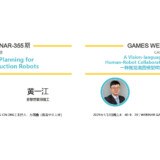Home › Forums › GAMES在线课程(现代计算机图形学入门)讨论区 › 作业3如何换成其他的模型
Tagged: other models
- This topic has 16 replies, 11 voices, and was last updated 10 months, 2 weeks ago by
HuskyRye.
-
AuthorPosts
-
-
如何换成其它的模型进行渲染。。老是报错
只用更改
std::string obj_path = “../models/spot/”;
bool loadout = Loader.LoadFile(“../models/spot/spot_triangulated_good.obj”);
auto texture_path = “hmap.jpg”;
这些地方就行了吧? -
理论上是的,如果还有问题可能需要检查下模型本身。
-
-
这个错误,应该是opencv读取失败的报错,看看路径下是否有图?可以show一下看看是否读取成功。
-
cnyyl
Participantmain函数里面有两行代码
auto texture_path = “hmap.jpg”;
r.set_texture(Texture(obj_path + texture_path));
把第二行注释一下应该就可以了,换路径它找不到hmap.jpg
-
-
-
我仅仅改动了文件路径,然后挨个试了个遍。不知道小伙伴们跟我效果一样不:
bunny只有模型,就normal,然后很小
crate似乎深度出问题了
cube两个png,试了其中一个(难道有一个是法线纹理?)
rock直接段错误This post has received 1 vote up.Attachments:
You must be logged in to view attached files.-
我这里rock是可以跑的,段错误很可能是数组下标越界之类的。
-
你的crate怎么样
-
crate也是会出现不封闭的样子,和你的图一样,不过纹理是可以贴上的。
这个感觉像是mesh的问题。
-
-
-
pi
Participant我的结果也是这样,请问你现在解决了吗
-
rock那个,应该是因为摄像机离太近了,导致rock的bounding值超过了700*700的像素,你把bounding的最大值,最小值分别和width/heigt,0进行一下比较,再框定一下。
或者移动摄像机,离得远一点。
-
Superstarimage
Participantrock离摄像机太近了,将eye_pos设置为(0, 0,20)可以避免段错误。
-
-
-
我也
-
Superstarimage
Participant由于摄像机朝着-z方向,所以z分量值越大,距离朝向的物体越远,反之越近(前提是没有越过物体)。
-
-
模型渲染的结果大小和设置的摄像头位置有关,可以修改main()中的变量eye_pos进行设置。
比如说那可以把eye_pos改成(0,0,1)再渲染一下bunny.obj试试 -
HuskyRye
Participant其实你的 cube 是有问题的,因为代码框架的插值没有在 view 空间进行,而是在 projection 空间,所以贴图看起来很扭曲
正确的做法是对 alpha, beta, gamma 做一个修正,公式详见:
https://www.cs.ucr.edu/~craigs/courses/2024-winter-cs-130/lectures/perspective-correct-interpolation.pdf代码详见:
https://github.com/HuskyRye/GAMES101/commit/623abc1f5281a9bf822d9baf5ea7ffdeacc8012bAttachments:
You must be logged in to view attached files.
-
-
if (argc == 3 && std::string(argv[2]) == “texture”)
这个里面的texture_path也要改
-
-
AuthorPosts
- You must be logged in to reply to this topic.